
WR60AE/WR80U Series
Organize a Truly Efficient Conference
Engineered with Infrared (IR) touch screen technology, the Hisense Interactive Digital Board WR60AE Series is an engaging solution for both education and business environments. Encouraging interactive communication, its technology facilitates learning as well as information sharing.
Features
Unrivalled performance and value for business and education
Hisense Interactive Digital Display's deliver unrivalled performance and value. They combine the power of a digital display, tablet, electronic whiteboard and video conference device to deliver the ultimate all-in-one display solution. Interactive Digital Boards (65”/75”/86”) have been designed to facilitate market leading knowledge sharing in both business and educational environments. They are touch enabled and have multiple users them at once to present, illustrate and share information. Thanks to superior processors and the latest touch technology they deliver best-in-class operational experiences. Wireless connecting, information sharing and video conferencing capabilities will make any meeting a pleasure to host or participate in.

Key Features

Smooth Touch
The built-in whiteboard app allows users to smoothly write, draw and erase information on-screen through touch, either by hand or with a stylus pen.

Powerful Architecture
Expect unstoppable performance by an octa-core processor and 3+32GB large memory.

Accurate as Analog
The IR software precisely recognises touch points as little as 2mm making it as accurate as the experience of writing with pen and paper.

Collaborative Interaction
The touchscreen recognises up to 20 touches at once which is ideal for simultaneous use by meeting participants.

Smooth and Speedy Processing
The open Android 8.0 platform not only guarantees smooth processing, but also supports the installation of Android-based applications.

Intuitive Controls
Using only your fingers you will, among other things, be able to switch between tasks, annotate content from any source, make handwritten notes, zoom in / out and undo changes.

Tempered Glass
Hisense’s WR series contains heat treated tempered glass preventing any damage to the touch panels.

Anti-Glare
Optical technology diffuses mirror-like reflections and bright lights to help keep what’s on your screen clear and visible.

Comfortable viewing
Each of our Interactive Digital Boards has a filter to effectively reduce blue light so your eyes remain comfortable even when using the screen for longer periods of time.

Immersive Sound
Thanks to embedded dual-channel Dolby sound the Hisense WR series will give their users and audiences a cinematic audio-visual experience.
Smart Tools for Effective Collaboration

Video Conferencing
Hisense’s WR series is compatible with mainstream video conferencing software, such as Cisco WebEx, Zoom and Microsoft Teams, to bring you an integrated remote video experience. By eliminating lengthy setups and having to change the input on incoming calls, time is saved allowing you to create efficient video conferencing, anytime and anywhere.
Drawing and Content Recognition
Hisense’s WR series whiteboards are equipped with intelligent drawing recognition technology, which recognizes squares, circles, triangles, arrows, line segments, etc. When inserting a table, the size of the table will adapt with the inserted content.
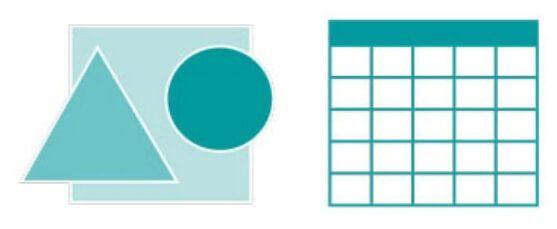
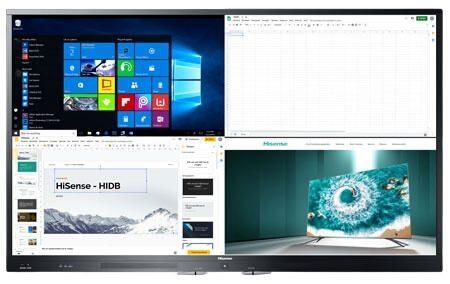
4 Way Split Screen
During a meeting two files can be viewed, compared, switched, zoomed, rotated or annotated at the same time. While supporting two-way mirroring and two-way touch, the WR series also enables a four-way split screen, allowing up to 4 devices to present simultaneously, so that everyone’s ideas can be shared. 1080P Transmission - Transfer Delay 65ms Transfer Distance up to 15m 30FPS Transmission Supports 5GHz ban.
Wireless Casting
Connect your laptop to the Interactive Digital Board through regular cabled methods, or you can connect via the included dongle, at the touch of a button. By inserting the dongle into your laptop, the content will instantly be shown on the board through a fast and stable transmission (supports iOS / Android / Windows / Mac). You can also connect via your smartphone or tablet using the hotspot function for even more efficiency.

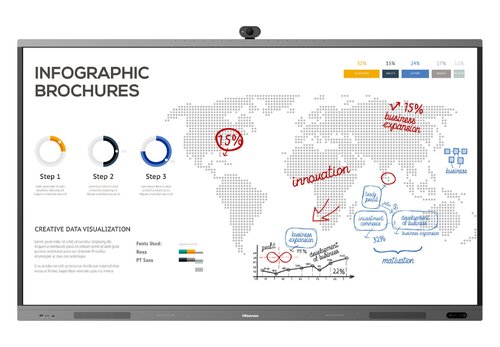
Digital Whiteboard
Hisense’s WR Interactive Digital Boards (65”/75”/86”) have been designed to facilitate inspirational knowledge sharing in both business and educational environments. They are touch enabled and multiple people can use them at once to present, illustrate and share ideas and information. Creating a collaborative, communicative and interactive atmosphere that will make user-groups thrive.
Easy on the Eyes, Immersive for the Ears

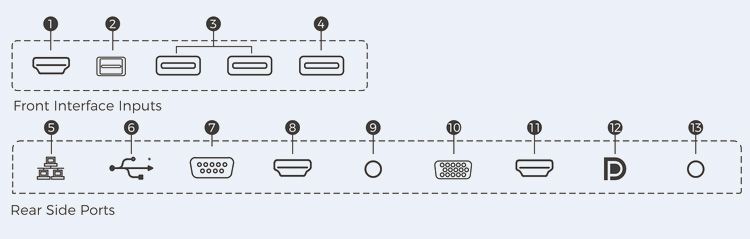
*1 Fiorella & Mayer, “Effects of Observing the Instructor Draw Diagrams on Learning from Multimedia Messages” in Journal of Educational Psychology, 2015 *2 Writing Facts Writing delay: < 40ms / Writing accuracy: 2mm / Writing point: 20 simultaneous touch points / Writing scope: unlimited roaming / Writing stroke optimisation / All related facts and data were measured using an Android operating system. *3 Plug-in camera and array microphones are only supported by 65WR6BE / 75WR6BE / 86WR6BE.

